Deleting Preparer/ERO Information
To delete preparer or ERO information from the system, use the Preparer/ERO Manager.
To delete Preparer/ERO information:
- From Return Manager, do one of the following:
- Click the Preparer/ERO button on the toolbar.
- Click the Tools menu; then, select Preparer/ERO Manager.
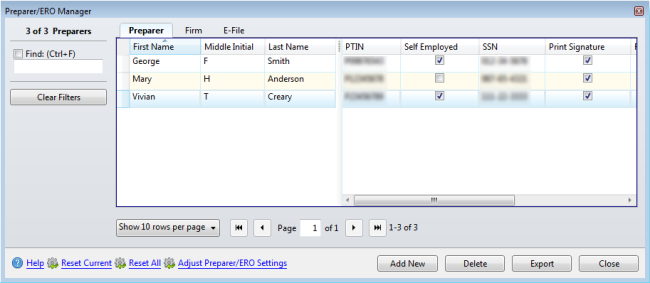
Preparer tab
- Highlight the row to be deleted.
- Click Delete.
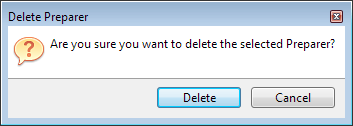
Delete Preparer message
- Click Delete to confirm.
Changes made to Preparer/ERO information via the Preparer/ERO Manager are not automatically transferred to existing returns that contain the information.
See Also: